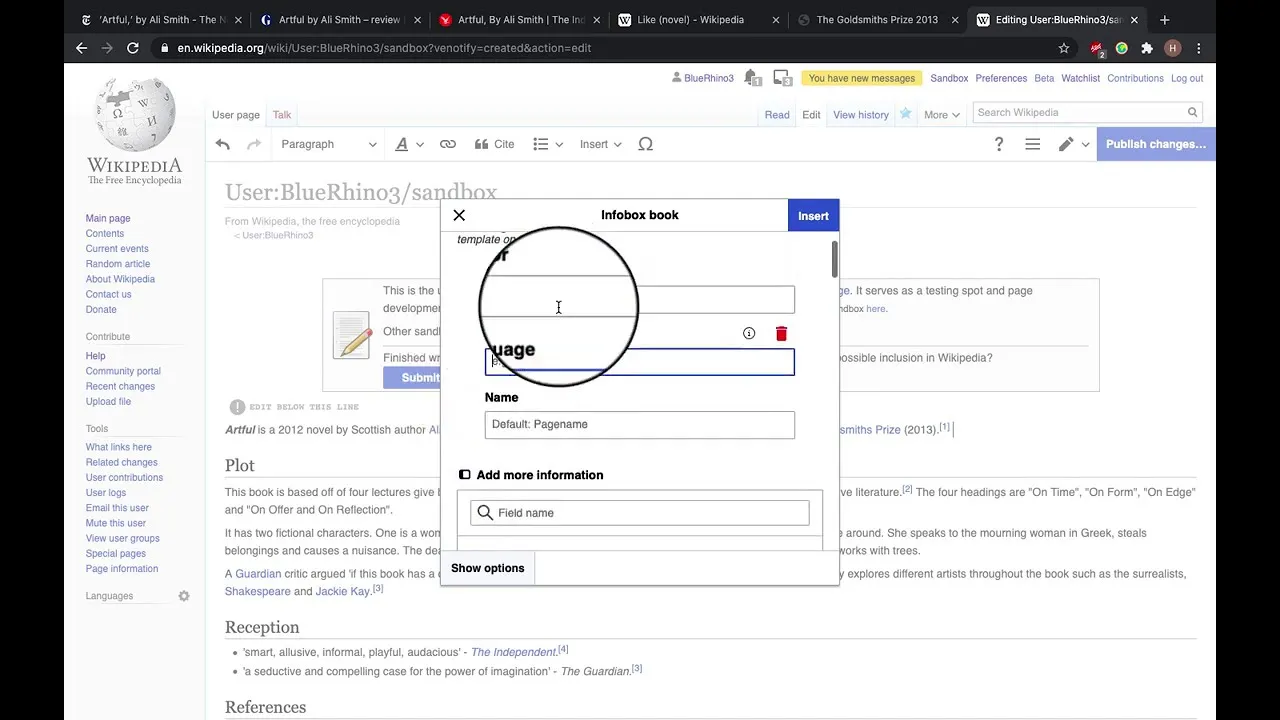Almost everyone is familiar with Wikipedia, the dynamic encyclopedia where anyone can contribute pages, articles, and knowledge about virtually any topic: from the Rolling Stones (the band) and video games to Mount Vesuvius, Web3, and content marketing. Despite its open-editing model, Wikipedia maintains a stringent threshold for article acceptance.
Why Create a Wikipedia Page for Your Brand?
Creating a Wikipedia page for your brand can be beneficial if the subject meets certain essential conditions:
1. Industry-Changing Technology If your company has invented or developed a groundbreaking technology, it may warrant a Wikipedia page. This can include innovations in any category, from mechanical and chemical to musical technologies like iTunes.
2. Unique Information If you cannot find any information about your technology or topic on Wikipedia, it might be worth creating a page. For instance, Dianna created a page for her client’s technology when she found no mention of it on the platform.
3. Notability Wikipedia editors use a “notability” test to determine if a subject deserves a page. Notability is crucial for publication. If your founder or company is notable — such as a famous author or the first person to row across the ocean — then they might be suitable candidates for a Wikipedia page. However, not every executive or brand will meet this standard.
Criteria for Notability
To be considered notable, you need to cite articles from reputable sources. Jonathan Ricks notes, “You need to develop a case, using only sources that Wikipedia recognizes, which explains why the entry warrants inclusion in a global encyclopedia.”
Important Considerations:
- A blue checkmark on Instagram or a page on IMDB does not guarantee notability.
- Review Wikipedia’s page on notability to understand the requirements in detail.
Steps to Creating a Wikipedia Page
While it’s essential to consult Wikipedia’s help pages for comprehensive guidance, Dianna offers a brief step-by-step outline:
1. Research Wikipedia Learn the ins and outs of being a good Wikipedia citizen to create pages that are less likely to be deleted or challenged during the review process.
- Tip: Explore Wikipedia’s conflict of interest guidelines before you begin.
2. Create an Account Only registered users can create or edit Wikipedia pages. Use your real name and email address when signing up.
3. Edit Existing Pages Test your skills by making minor edits to existing pages before creating new content. Start with topics you are familiar with. For example, Dianna updated her son’s fencing coach’s page (an Olympic medalist) with new biographical information and linked to his fan club’s website.
- Tip: Making small changes helps you get familiar with Wikipedia’s content management system and build your user profile.
By following these steps and understanding the guidelines, you can increase your chances of successfully creating a Wikipedia page for your brand.